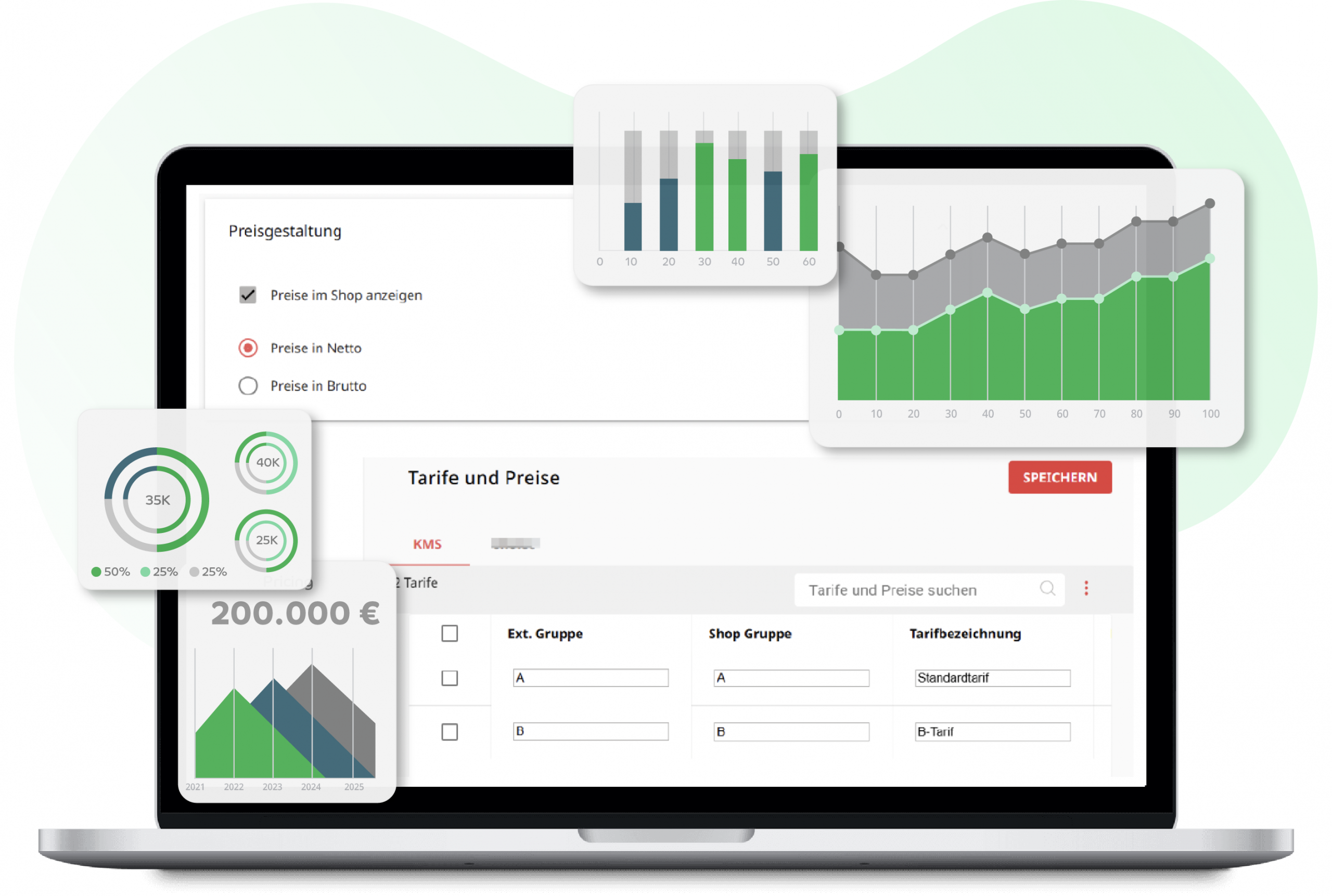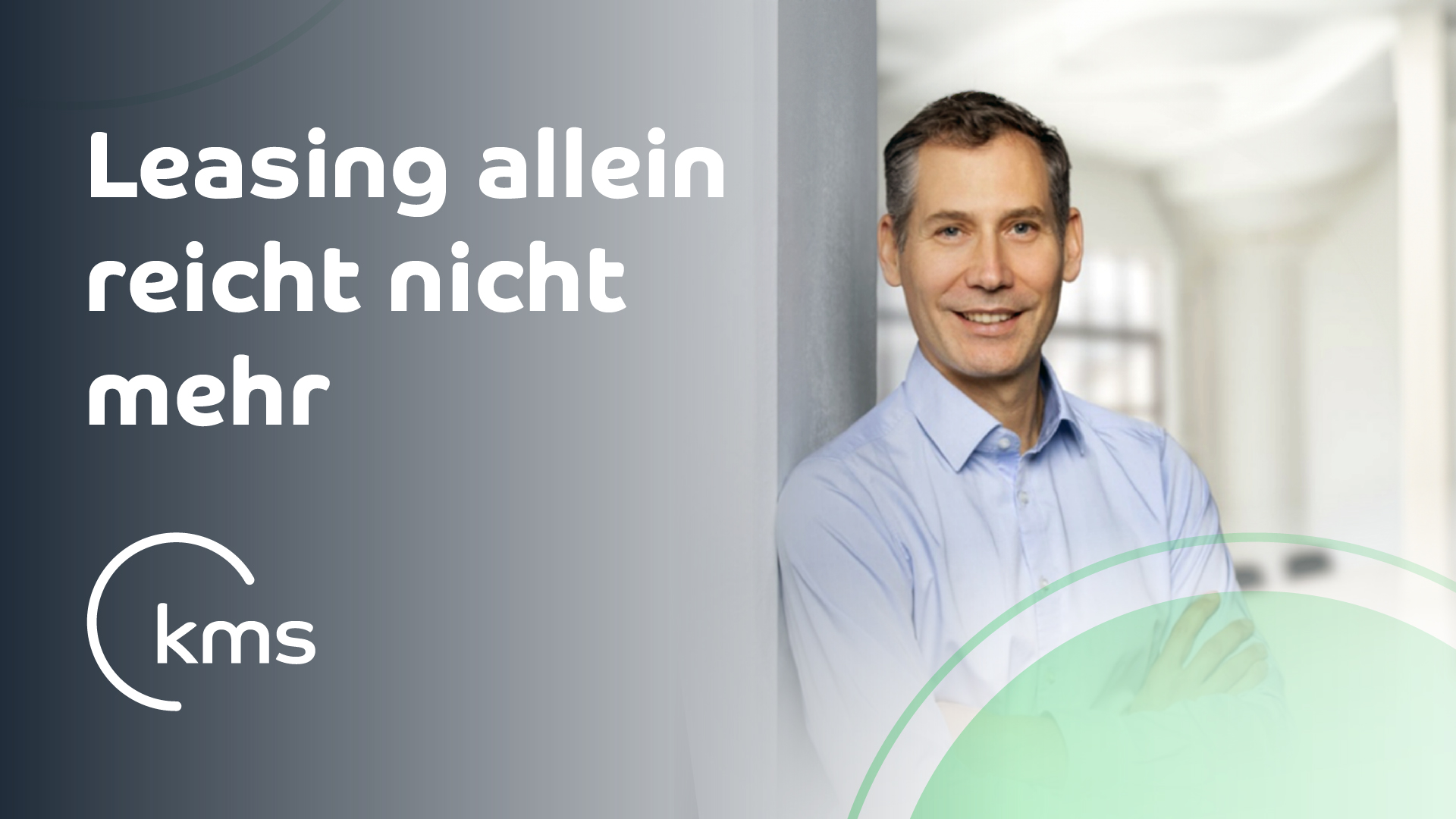Mit unserem letzten Tipp der Woche, hatten wir uns mit der Erstellung von Rabatten und Aufschlägen für Online-Tarife beschäftigt. Ähnlich wie das Rabattieren funktioniert die Erstellung von Angeboten für die Onlinereservierung. Mit der Angebot/Werbung-Einstellung kann man besondere Kampagnen und Angebote über Rentoffice Classic erstellen und online anzeigen. Die Angebote können zusätzlich als Kachel, Webbanner oder in der Angebotsliste auf Ihre Webseite beworben werden.
Angebote und Rabatte unterscheiden sich dadurch, dass Rabatte auch in der normalen Mietwagensuche des Kunden angewendet werden, während Angebote nur durch Klick auf das entsprechende Angebot in Slider oder Kachel genutzt werden kann. Zusätzlich sind Angebote nur für geschlossene Zeiträume gedacht, während Kunden auch von Rabatten profitieren können, wenn der gebuchte Zeitraum über den rabattierten Zeitraum hinaus geht. Das ist mit Angeboten nicht möglich.
Im Gegensatz zu Rabatten, können Angebote auch in verschiedenen Zeitspannen aufgeteilt werden. Das heißt ein Angebot, kann z.B. Mo.–Di. und Do.–Fr. gültig sein, ohne dass mehrere Datensätze dafür nötig sind.
Creating special offers
Die Erstellung von Angeboten erfolgt in zwei Schritten: Einrichtung der Werbung und Werbeart und Definition des Angebots. Schauen Sie sich das Video an, um mehr darüber zu erfahren:
Pay attention to the following while creating a special offer.
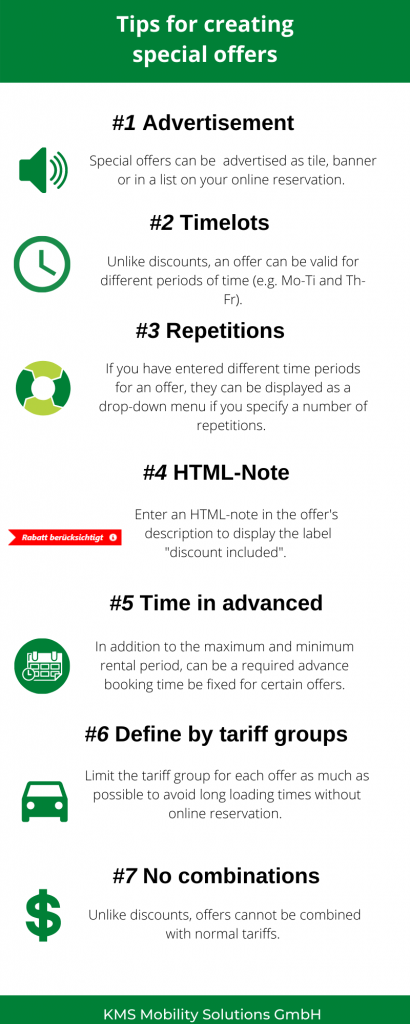
Haben Sie noch Fragen? Für weitere Hilfe zur Erstellung von Online-Angebote besuchen Sie unsere help section.