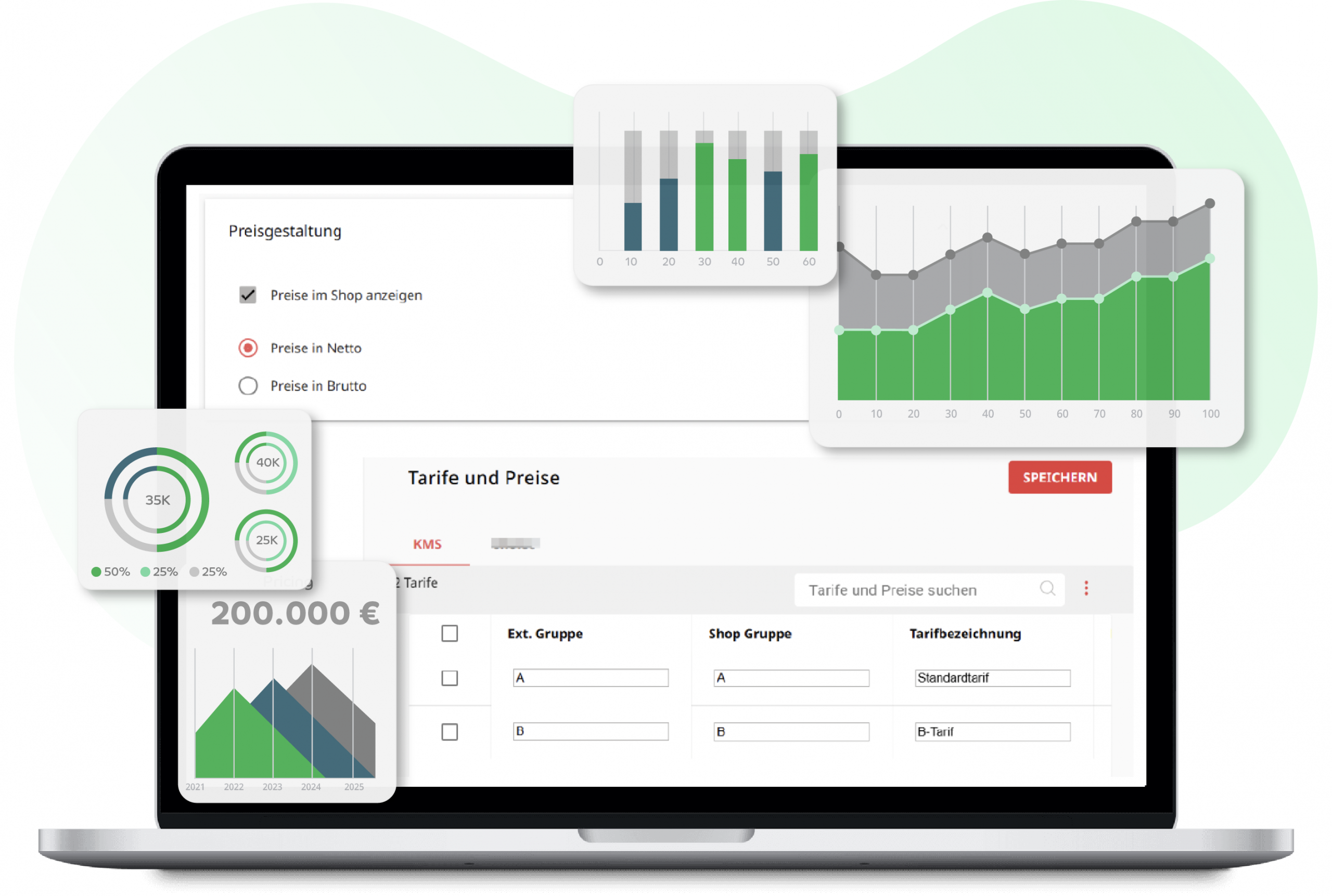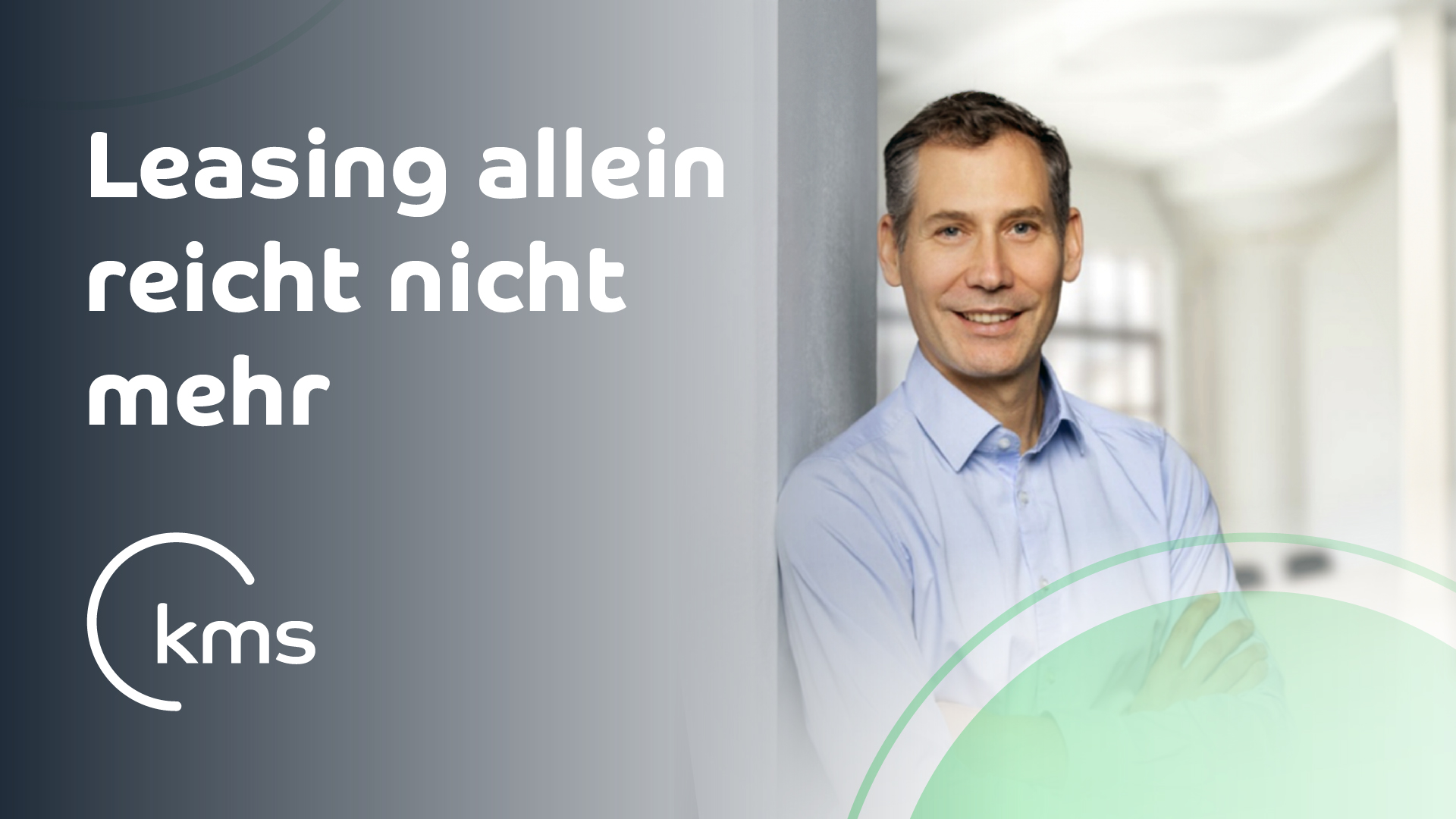Online-Präsenz und Sichtbarkeit werden im digitalen Zeitalter auch für die Mobilitäts- und Autovermietungsbranche immer wichtiger. Mit unserer Onlinereservierung können Kunden Ihr Angebot online finden und Autos direkt auf Ihrer Webseite mieten.
Mit unserem Tipp der Woche möchten wir Ihnen zeigen, wie Sie für Ihre Online-Tarife Angebote und Werbung erstellen, sowie Rabatte und Aufschläge einrichten können. Mit diesen Funktionen können Sie stets auf die aktuelle Marktsituation reagieren ohne Ihre Online-Tarife neu auspreisen zu müssen. Unter Parameter > Eigenschaften > Onlinereservierung hierfür alle Einstellungsmöglichkeiten.
Discounts vs. special offers
Worin unterscheiden sich eigentlich die Funktionen von Rabatten und Angeboten? Kurz zusammengefasst werden Angebote genutzt, um einen konkreten Zeitraum (wahlweise mit Rabatt) zu bewerben und anzubieten. Rabatte werden eingesetzt, um mittels Auf- und Abschlägen auf die aktuelle Marktsituation zu reagieren.
Außerdem können Rabatte mit normalen Tarifen kombiniert werden, während Angebote nur auf geschlossene Zeiträume angewendet werden. D.h. wenn eine Tarif Montag bis Freitag rabattiert wird, kann ein Kunde, der innerhalb der rabattierten Tarifgruppe, ein Fahrzeug von Mittwoch bis Sonntag bucht, teilweise auch von der Rabatt profitieren. Bei Angebote sind solche Tarifkombinationen nicht möglich.
How can I add price discounts or surcharges?
Rabatte und Aufschläge können global für jede Station oder auch beschränkt für bestimmte Tarifgruppen hinterlegt werden.
Station discount
Unter Parameter > Eigenschaften > Onlinereservierung> Stationen verwalten können Sie die Preise einer Station mit einem prozentualen Auf- oder Abschlag versehen. Weitere Info darüber finden Sie unter: http://rentoffice.org/help/rentoffice/index.html?onlinereservierung-stationen.htm
Global
Um Tarife zu rabattieren/erhöhen klicken Sie unter Parameter > Eigenschaften > Onlinereservierung auf Rabatte. Dort können Sie die gewünschten Rabatte und Aufschläge für bestimmte Zeiträume und Tarifgruppen zuordnen. Schauen Sie sich das Video an, um zu erfahren, wie Rabatte hinterlegt werden können:
TIPPS ZUR ERSTELLUNG VON RABATTE/AUFSCHLÄGE
Verwenden Sie die Rabatt-Einstellung um Rabatte oder Aufschläge auf bestimmte Tarifgruppen und Zeiträume einzustellen. Achten Sie bitte auf Folgendes:
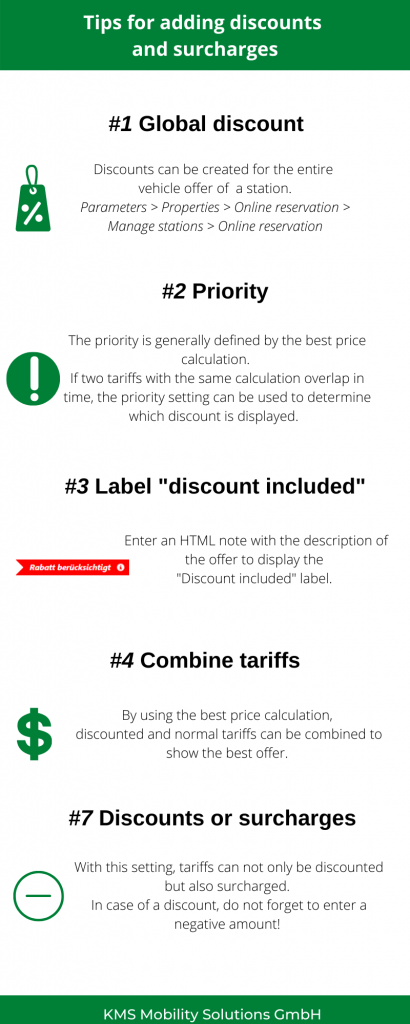
Weiteres zum Thema Rabatte für die Onlinereservierung finden Sie hier: http://rentoffice.org/help/rentoffice/onlinereservierung-rabatte.htm