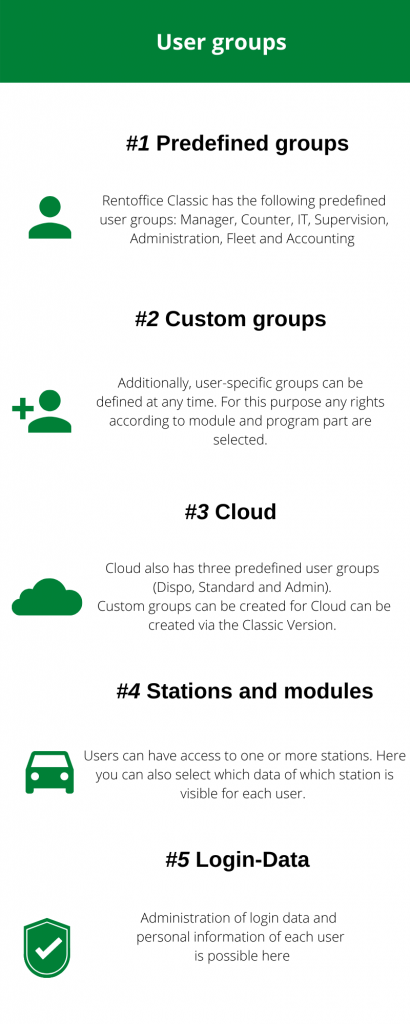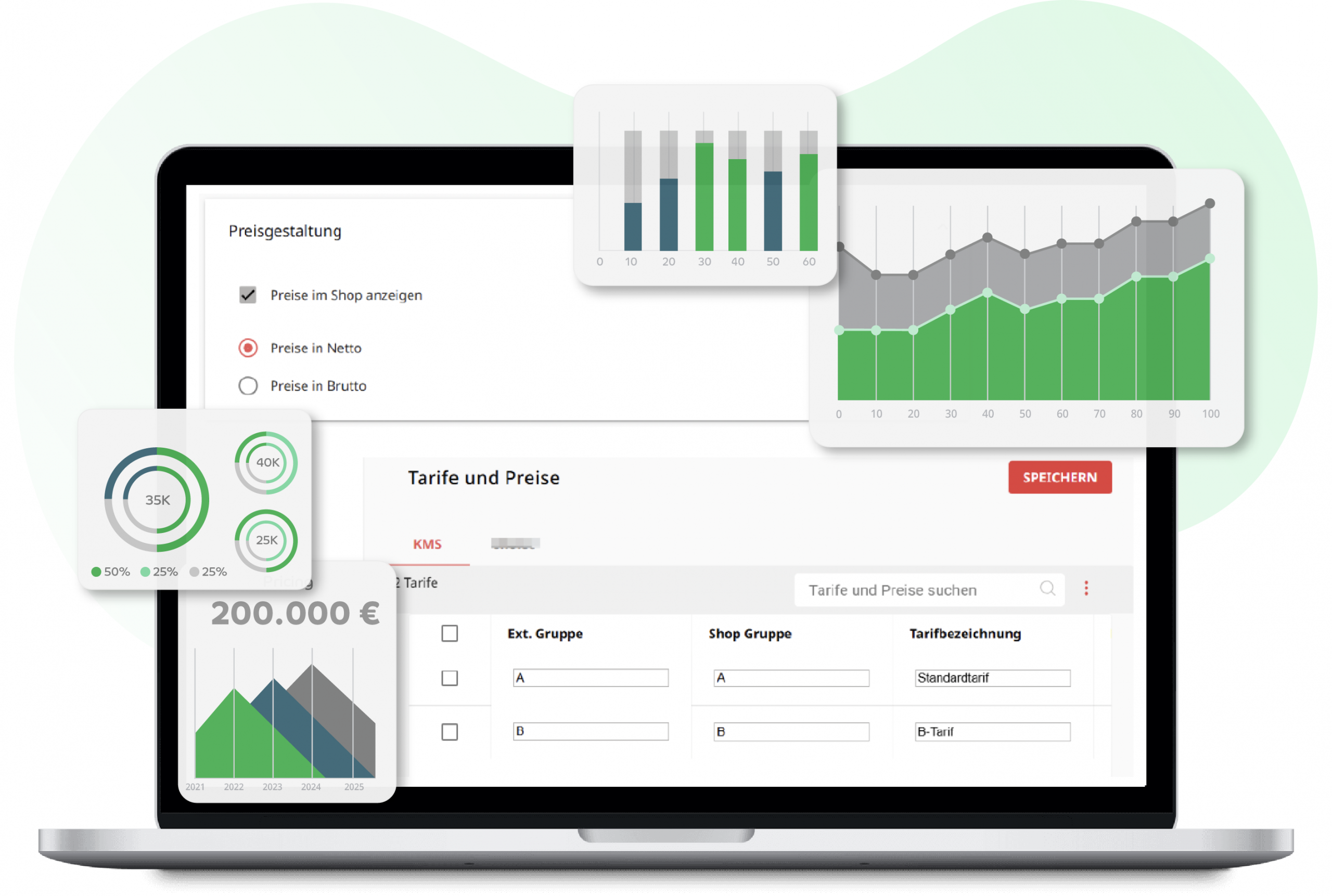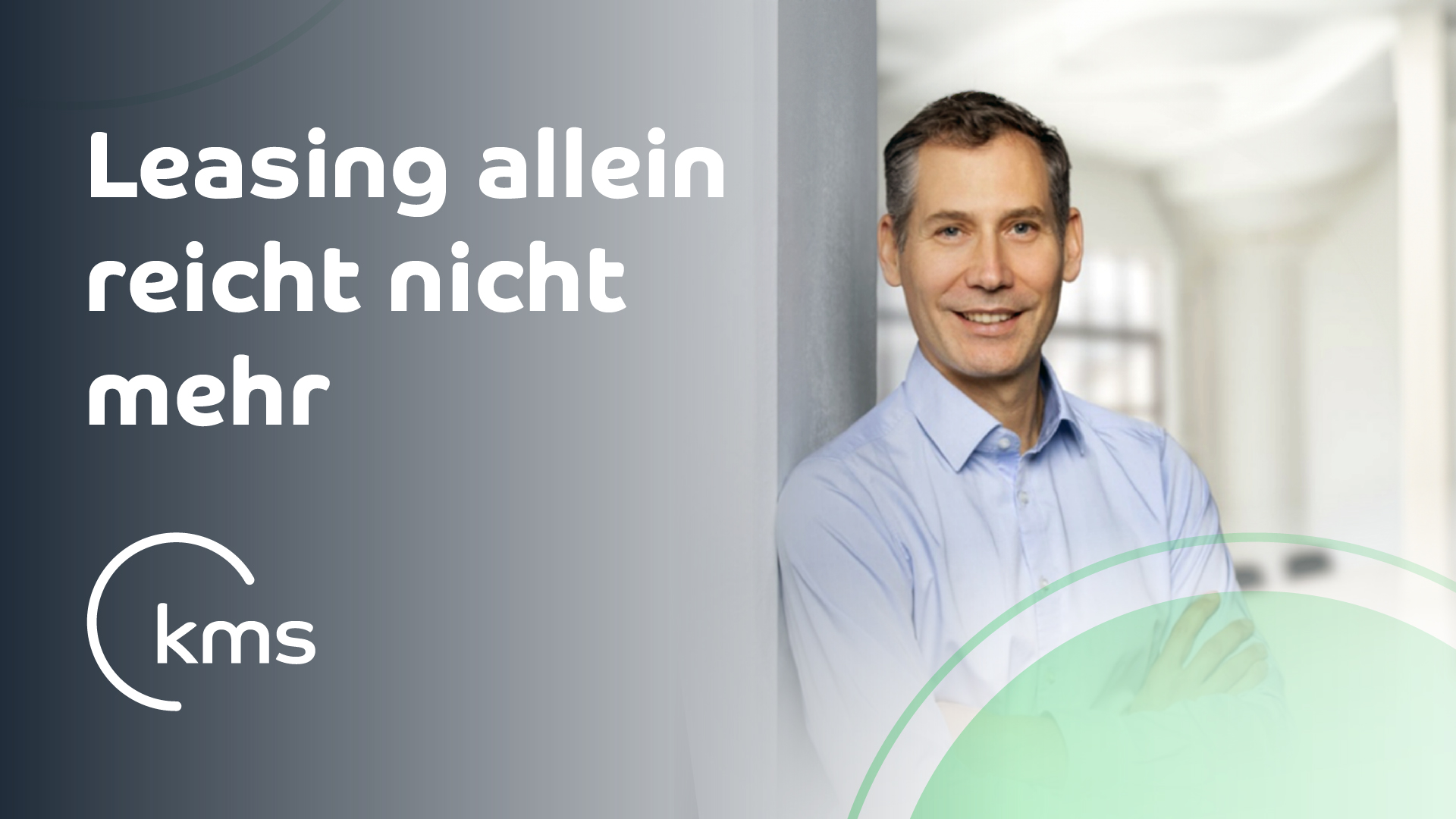Rentoffice verfügt über vorgefertigte Benutzergruppen mit unterschiedlichen Rechten und Ansichten, aber auch über die Möglichkeit benutzerspezifische Gruppen zu definieren sowohl für Rentoffice Classic als auch für Rentoffice Cloud.
Die Anlage einer neuen Benutzergruppe für Rentoffice Classic erfolgt über Parameter > Benutzergruppen. Hier können alle Rechte nach Modul und Programmteil zugewiesen oder entfernt werden. Bei der Anlage eines neuen Nutzers kann eine vordefinierte oder benutzerspezifische Gruppe ausgewählt werden.
Wenn Sie nicht nur Rentoffice Classic, sondern auch auf Cloud nutzen, können Sie benutzerspezifische Gruppen via Classic durch das Häkchen Rollen (Web) anlegen. In diesem Video zeigen wie die Einrichtung von neuen Benutzergruppen für Rentoffice Classic und Rentoffice Cloud funktioniert.