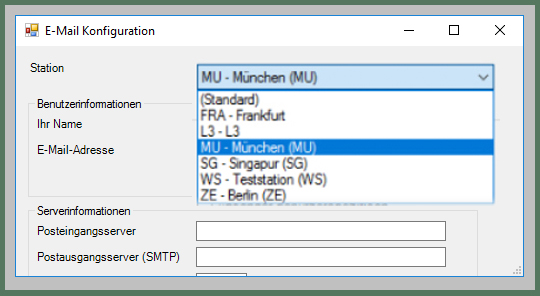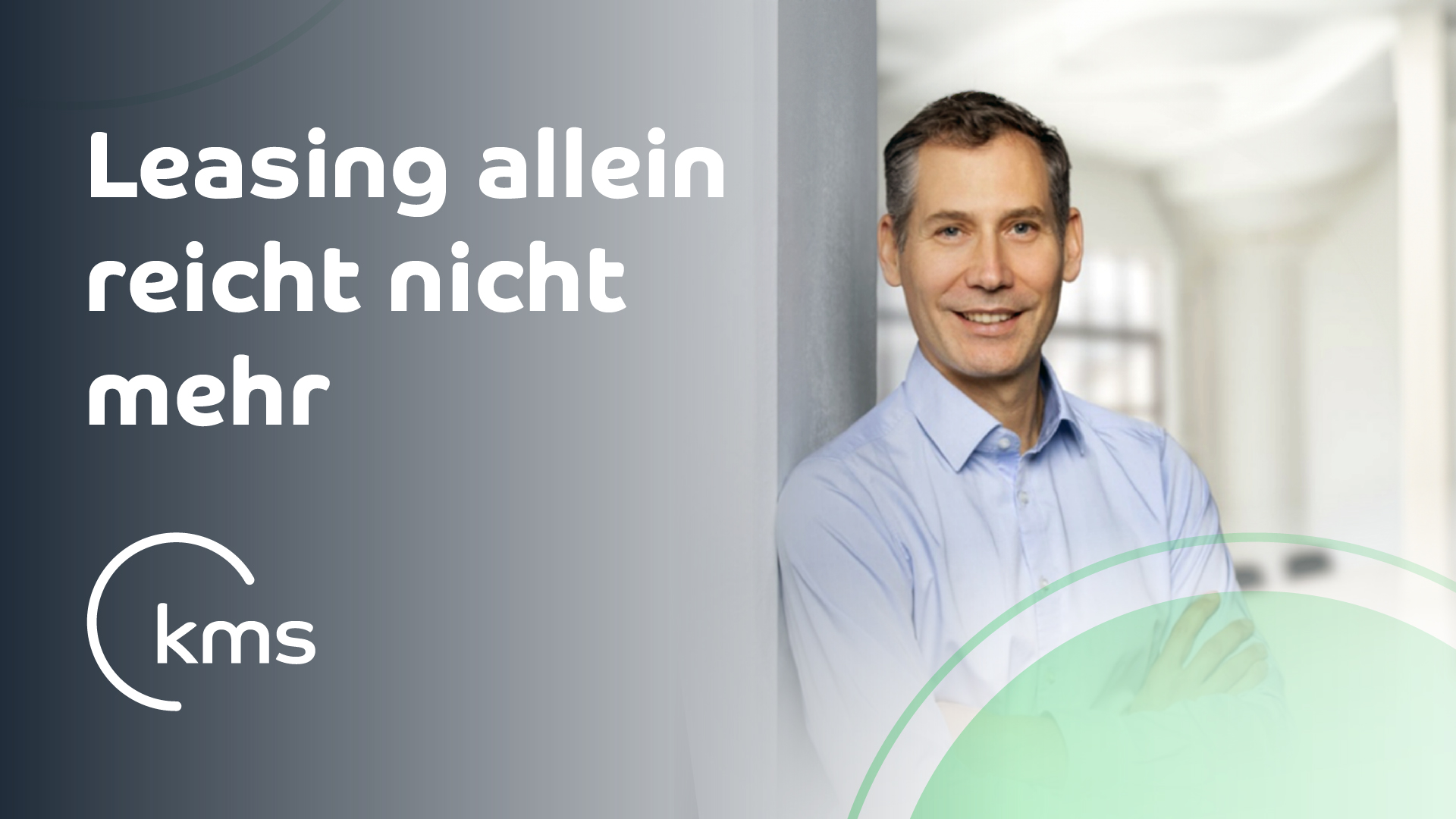In RentOffice Classic and RentOffice Cloud it is possible to integrate your e-mail account for sending mails from RentOffice as well as to make some settings regarding the e-mail layout. This allows you to conveniently send documents such as contracts and invoices by email directly from RentOffice.
Text components and templates can be configured for recurring e-mail content. In this post we will focus on the general settings for the email connection and in the next post we will introduce the available email templates: Email Text Modules.
Was benötigen Sie für die Einrichtung?
Benötigte E-Mail-Kontodaten:
- SMTP – Server Ihres E-Mail-Kontos
- SMTP-Port
- Username of your E-mail account
- Password of your E-mail account
Das Häkchen bei „Für Postausgangsserver wird Authentifizierung benötigt“ muss aktiviert sein.
Die Daten werden in RentOffice Classic unter Parameter > Eigenschaften > 2 – Allgemein > „E-Mail konfigurieren“ eingetragen. In RO Cloud können die Daten in den Einstellungen > E-Mail-Einstellungen hinterlegt werden.
Wie lassen sich E-Mail-Layout anpassen (nur für HTML-E-Mails)?
Folgende Anpassungen können für das E-Mail-Layout vorgenommen werden:
- Background colour
- Bilder für Kopf und/oder Fuß
- Textfarbe für die Signatur im Fußbereich
The e-mail data stored in RentOffice Classic is only used for sending mails from the Classic programme. If, on the other hand, you also use RO Cloud, RO Booking (online reservation) or the Fleetinspector, the mail data must also be stored in RO Cloud for a functioning e-mail dispatch from these applications. The storage in the different places allows you to use different mail accounts for RO Classic and for example on RO Booking too.
RentOffice Cloud
RentOffice Classic
Wie lassen sich unterschiedliche E-Mail-Konten und -bilder je Station hinterlegen (nur RO Classic)?
Es ist möglich, je Station ein eigenes E-Mail-Konto und eigene Bilder für Kopf und Fuß zu speichern. Dafür wurde im Konfigurationsfenster eine Stationsauswahl ergänzt. Sind bei einer Station keine gesonderten E-Mail-Daten hinterlegt, so werden die Daten verwendet, die bei (Standard) hinterlegt sind.