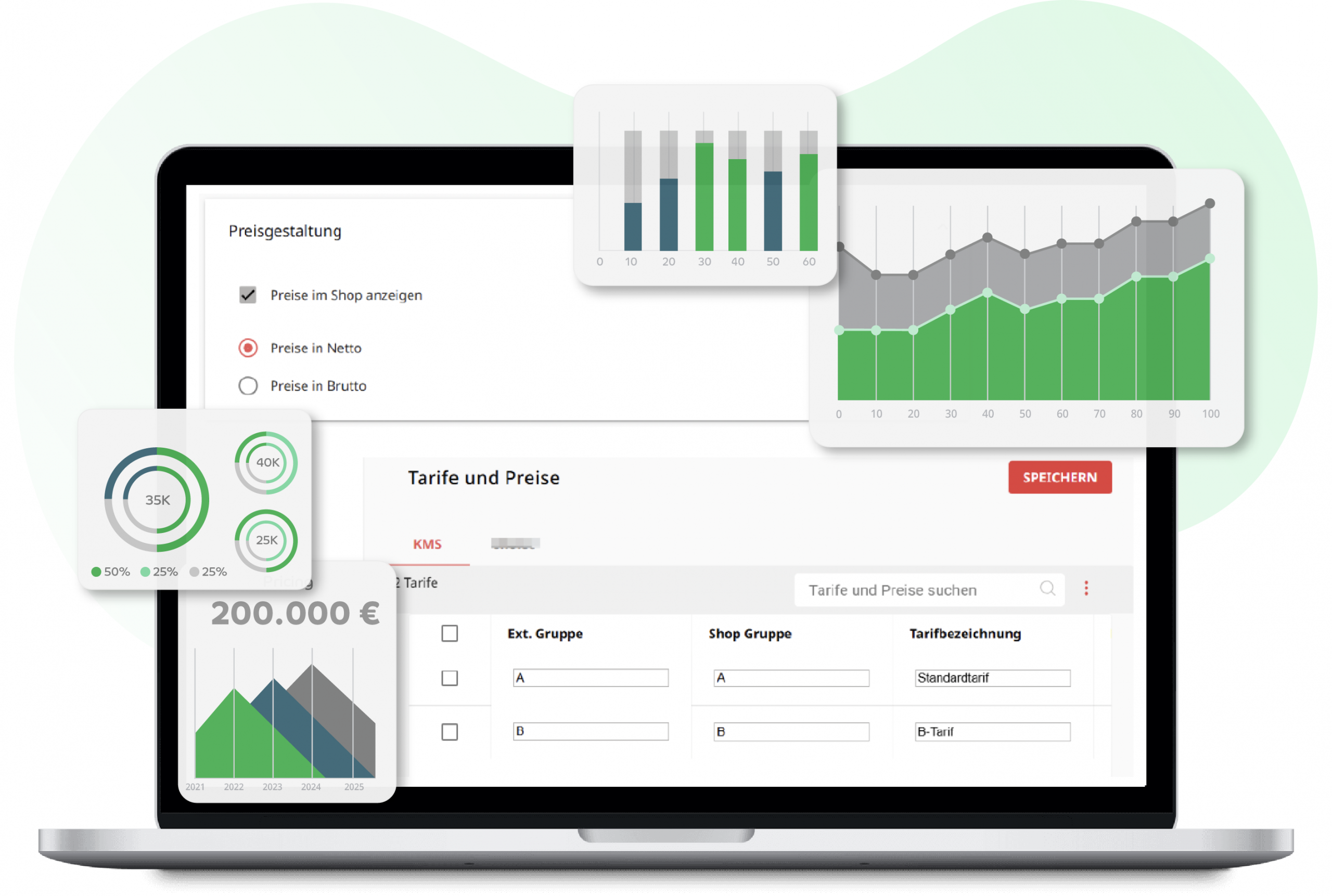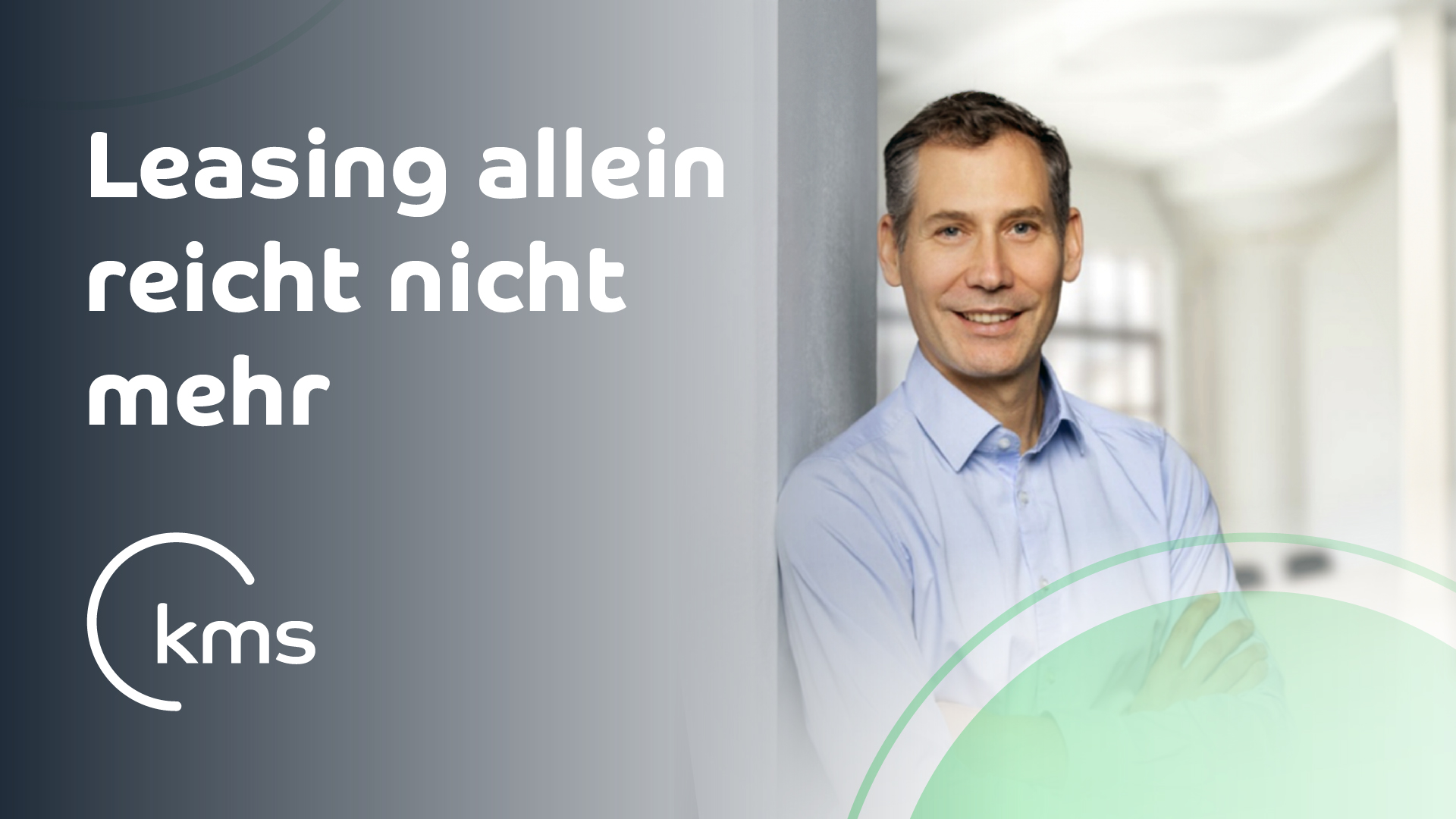Das neuste Updates der Carsharing App bietet die Möglichkeit zusätzlich zu den Carsharing Fahrzeugen mit digitalem Schlüssel auch klassische „rent only“ Fahrzeuge zu buchen. Damit steht dem Kunden neben der rentoffice Booking Onlinereservierung nun auch die Möglichkeit zur Verfügung via App Mietwagen zu buchen.
Advantages:
- Mobilität je nach Bedarf in einer App (Share or Rent)
- Nur einmalige Registrierung inklusive Payment und Führerschein Validierung.
- Alle Buchungen in der App sichtbar und auch veränder-/stornierbar (falls freigegeben) durch den Kunden selbst.
- Better customer loyalty through app and web only offers.
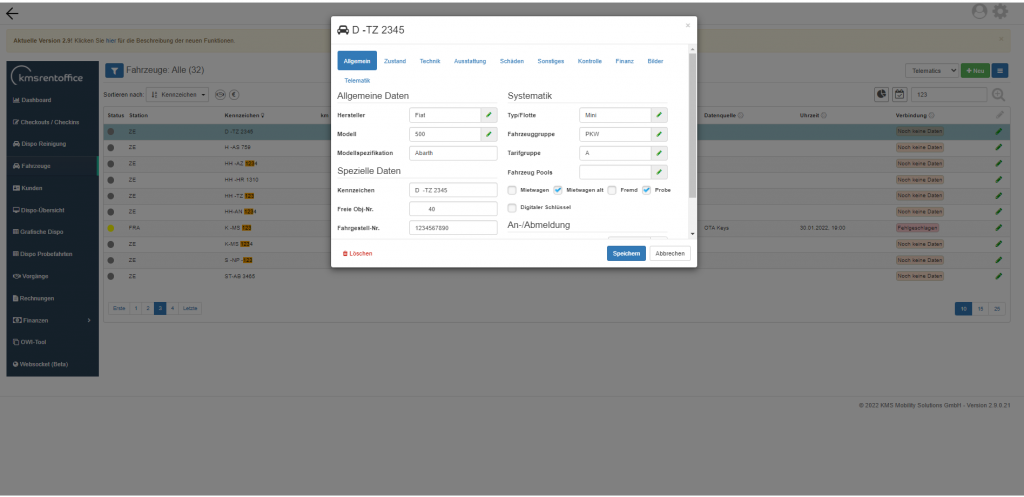
Requirements
Voraussetzung ist eine subscription des Carsharing Features für rentoffice sowie der App (Share2Rent oder custom app). Wenn diese Funktion bereits freigeschaltet ist, können Fahrzeuge im rentoffice cloud Backend für die App freigeschaltet werden, inklusive des Modus (Carsharing/ Rent Only).
Für Carsharing-Fahrzeuge ist die Installation unserer integrierten Partnerlösungen (Flinky/Continental) erforderlich.
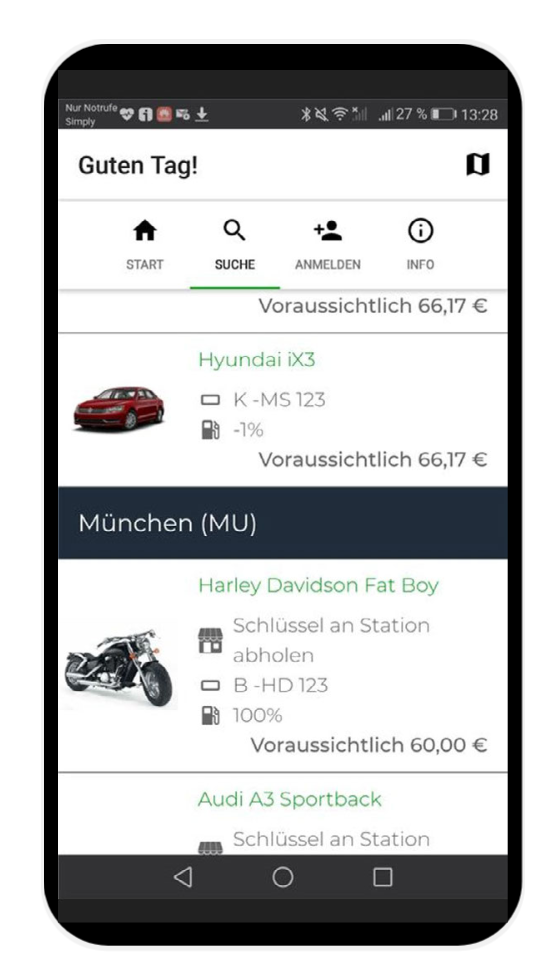
Rent Only function in the app:
- In rentoffice cloud können Sie die Fahrzeuge in der Ansicht konfigurieren.
- Auf der Registerkarte Allgemein finden Sie ein Feld mit der Bezeichnung Digitaler Schlüssel. Dieses Feld zeigt an, ob das Fahrzeug über eine Hardware-Einrichtung zum Auf- und Abschließen des Fahrzeugs verfügt.
- Die mobile App zeigt die verfügbaren Fahrzeuge in einem bestimmten Zeitbereich an. Bei Fahrzeugen, bei denen die Eigenschaft „digitaler Schlüssel“ auf „ausgewählt“ gesetzt ist, wird ein bestimmtes Symbol angezeigt, und beim Checkout/Checkin-Prozess muss der Kunde über die App mit der Hardware interagieren.
- Wird hingegen „digitaler Schlüssel“ nicht ausgewählt, handelt es sich um ein „rent only“-Fahrzeug“, bei dem der Check-out/Check-in manuell durchgeführt wird, ohne dass eine spezielle Hardware notwendig ist.
Die Abbildung unten/ links zeigt, wann „digitaler Schlüssel“ für ein bestimmtes Fahrzeug ausgewählt und konfiguriert ist und wann nicht.