The administration of the online reservation tool can take place from different parts of the program. Via Parameter > Properties > Online reservation, you can not only set up offers and advertisement, but also manage the stations for the online booking define parameters according to the tariff group.
Station: Parameter > Settings > Online reservation > Station admin
In addition to master data and opening hours for the respective station, you can also assign specific tariff groups to the station in virtual vehicle groups. Furthermore, a station-wide discount or surcharge can be defined. Here you can assign tariff groups to a specific station, as well as create global discounts or surcharges for a station. Stations can also be deactivated directly for online reservation. This means that they are not accessible to customers online.
Tariff groups: Parameter > Settings > Online reservation > Vehicle groups / tariff groups
In the respective tariff group you can not only edit the vehicle information including pictures, and create booking restrictions, minimum and maximum rental period, lead time and minimum time between two bookings depending on the tariff group. The availability check can also be set here globally or by region. Furthermore, rate groups can be deactivated for online bookings here.
More settings are available via online reservation configuration. Here is a selection of the most important ones that you should consider when managing the online reservation tool:
- General Url and hotline-number
- Finance: eCash, paypal and stripe settings as well as deposits for online
payments - Customers: activate SEPA and payment text without SEPA
- Tariffs: Availability check, standard settings (vehicle group, station, price list) and display of available rates.
- Validation: mandatory fields for registration, availability check, minimum and maximum rental period, cancellation conditions.
- Address fields: Registration mask with filling rules and displayed texts.
- Other settings: E-mail links, Info-texts, validation time, address fields and more parameters regarding the booking process (vouchers, filters...).
You will find an overview of all the configuration settings for the online reservation
in our help section.